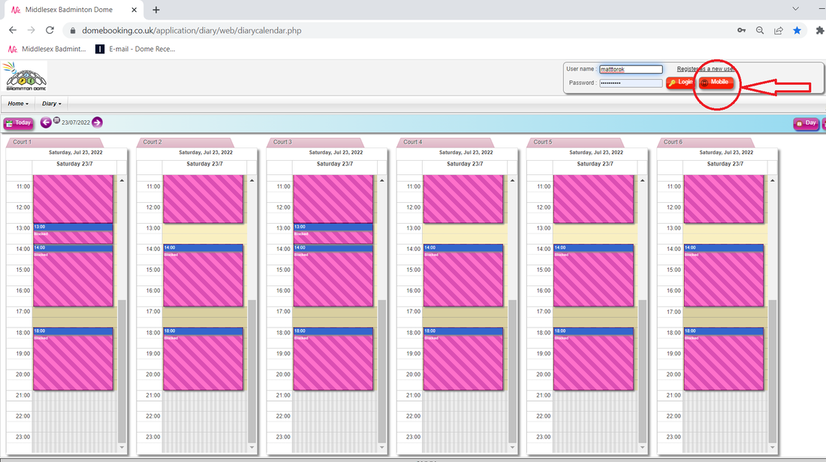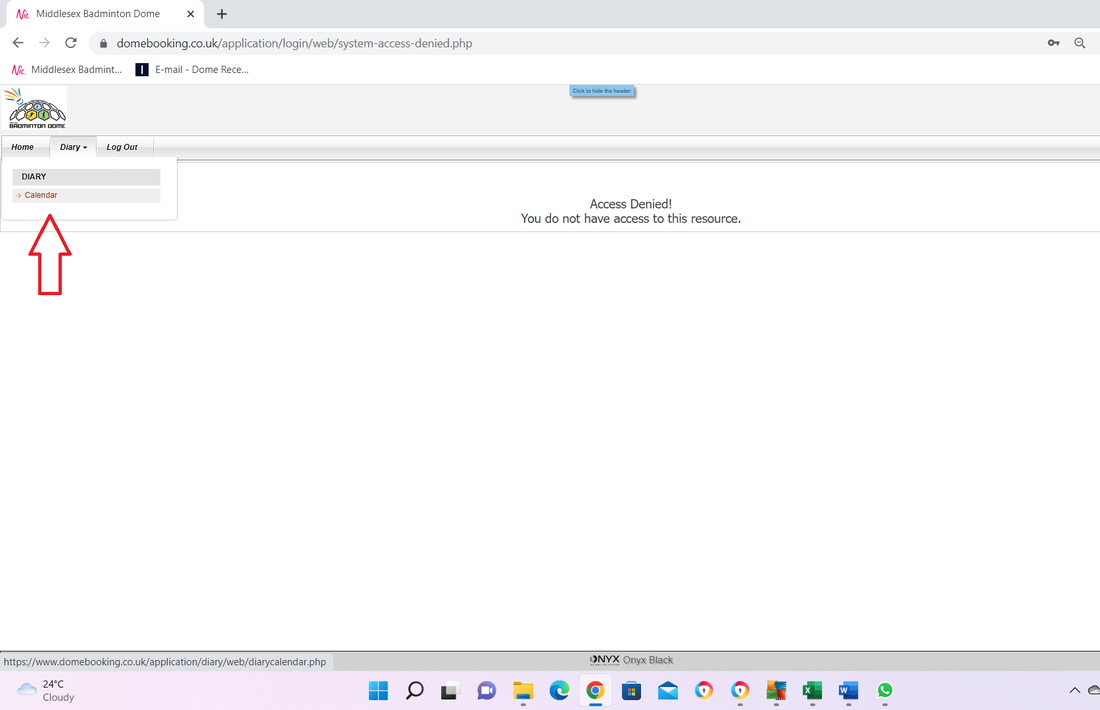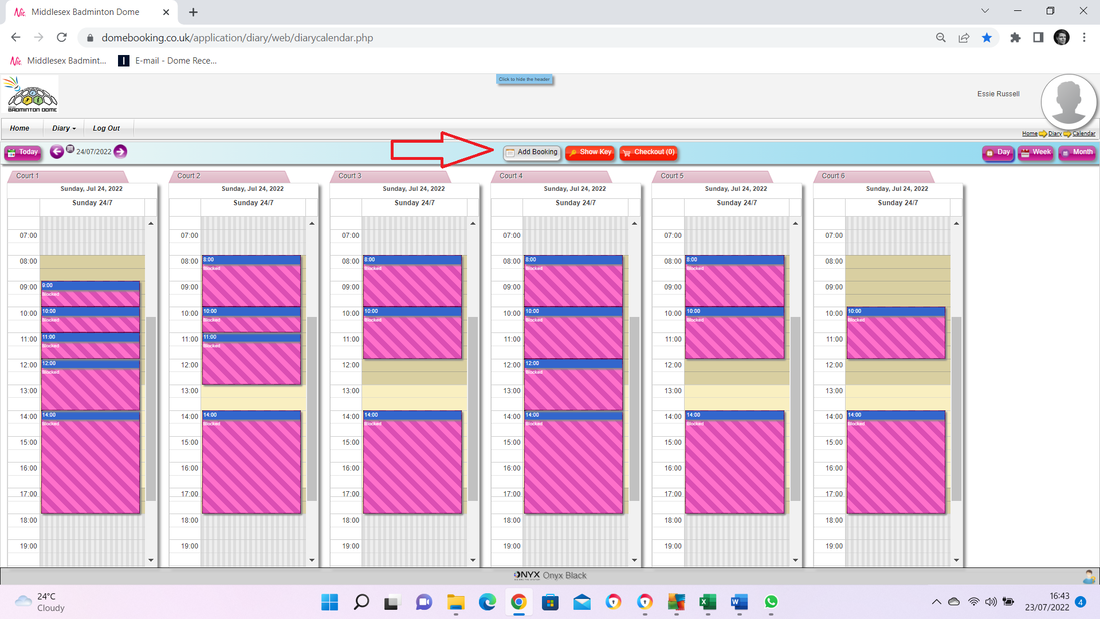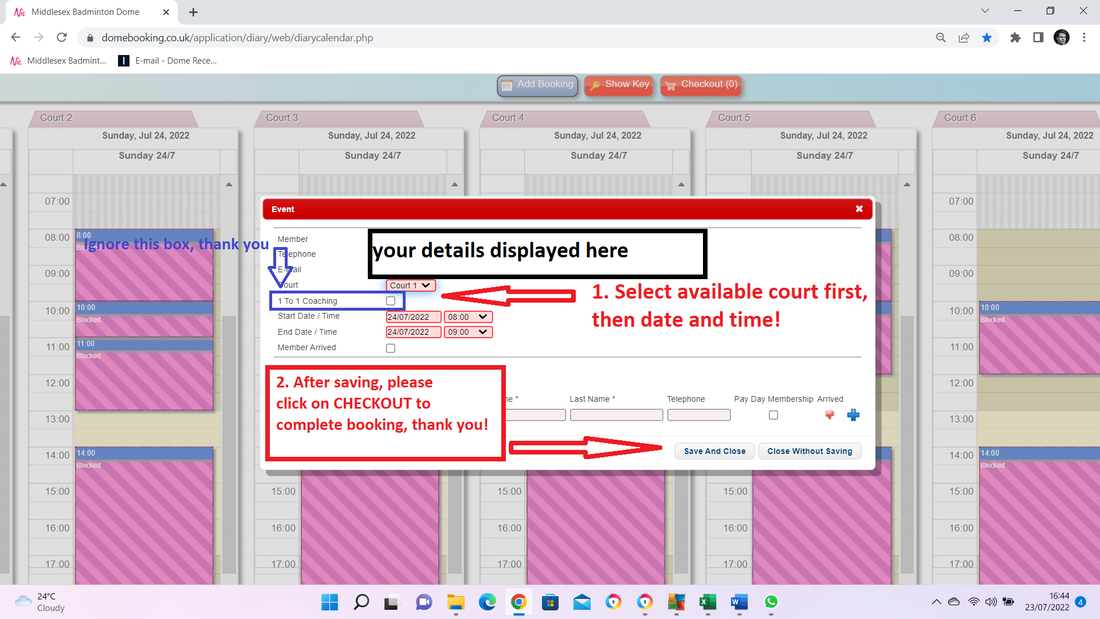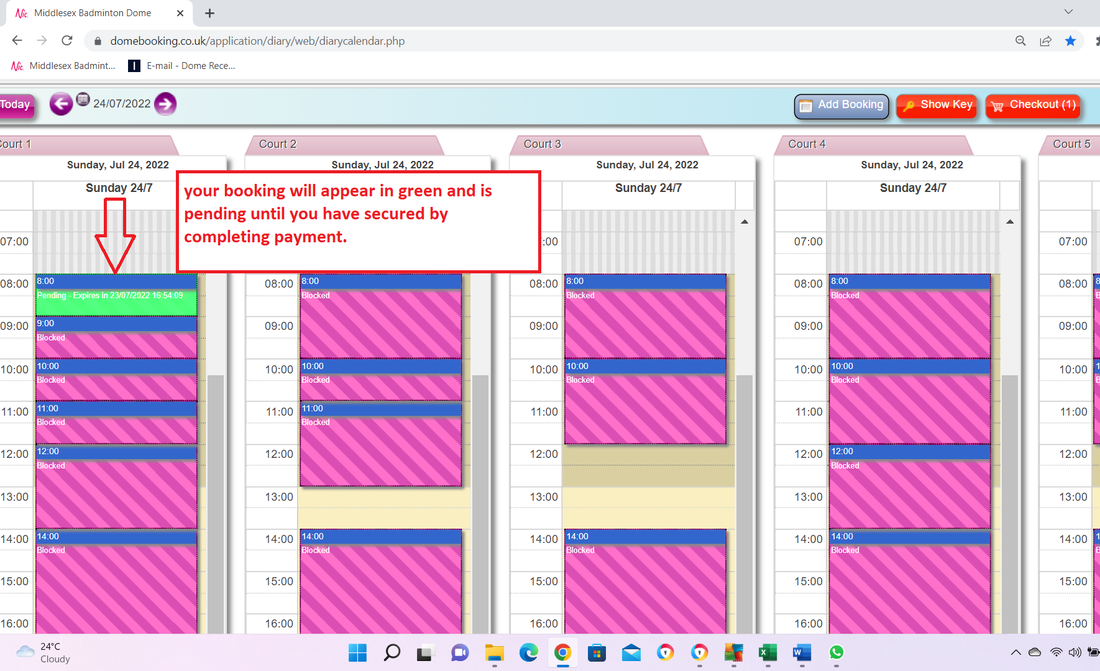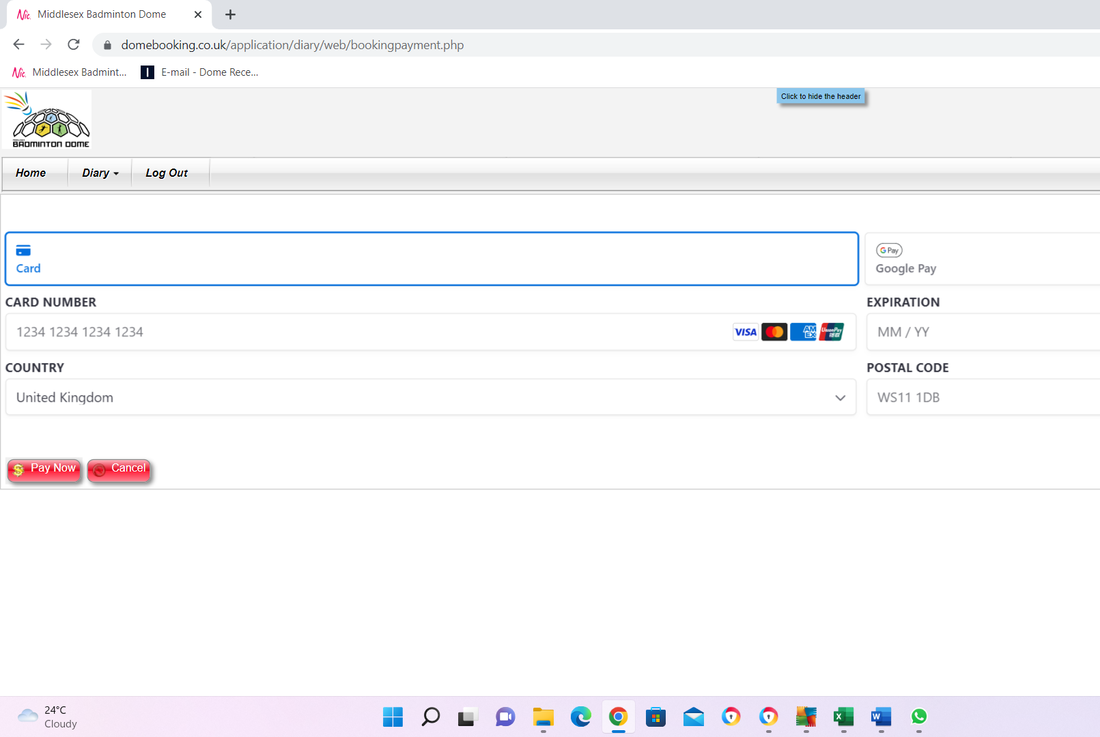Troubleshooting
1. Cannot log in on www.domebooking.co.uk
User name: this could be your email address or
a unique name you chose when setting up your profile
Password reset/forgot your password: you will be asked
to choose the security questions and the responses
you set when you first registered.
If you fail to reset your password,
please email operations.manager@middlesexbadmintondome.co.uk
If it is urgent and you want to book now, please refer to
the availability on our booking site before turning up to avoid disappointment.
User name: this could be your email address or
a unique name you chose when setting up your profile
Password reset/forgot your password: you will be asked
to choose the security questions and the responses
you set when you first registered.
If you fail to reset your password,
please email operations.manager@middlesexbadmintondome.co.uk
If it is urgent and you want to book now, please refer to
the availability on our booking site before turning up to avoid disappointment.
2. Booking system does not work on my mobile phone
The mobile version should be opening on mobile phones automatically.
There is however a button called Mobile to make the switch.
Once logged in you can select remember (mobile version)
and you can book courts up to 9 days ahead.
Please note to register, access your account details, renew,
or to book our new coaching sessions,
you will need to access the desktop version on a larger than 7 in screen.
3. Access Denied (false error message)
Very rarely people get an Access Denied message
If you see this, you can still book courts, renew etc.
You may see this after submitting your login details,
if you see your avatar/profile picture in the top right corner
you are indeed logged in.
On the left access Diary -> Calendar -> Add booking,
please follow steps below, thank you!